Useful Learning Apps you Need to Know to Keep up with Your Virtual Class
Useful Learning Apps you Need to Know to Keep up with Your Virtual Class
Adapt to the fast-paced technological world with these handy apps!

When students transitioned from taking down notes to taking pictures of what is written on the whiteboard, in hindsight, it was just a prelude to what the future holds with how technological developments are pushing the boundaries of the educational system.
It’s been over a year since most students have to physically communicate with their instructors and classmates about school work. The walking to and through the different buildings to attend classes for different departments is now replaced with email notifications of virtual classes and deadlines for learning tasks.
If you are on the lookout for handy apps that can help you finish your tasks quickly, then check out below.
Not all students are alike; some excel in numbers while others in texts. Either way, before you can take hold of your certificate of completion, writing at an academic level is inevitable. As such, some reports may require a word count or style that is professional.
Grammarly can help you with these write-ups. It does not just check your grammar, punctuation, and spelling. It also enables you to target the tone you want to convey in your writing. Now, you can even crunch words with the breeze with suggested texts and their synonym capabilities.
If you are still using your FB messenger app to reach out to your peers, you miss out on many things. Not only is it less responsive, but you are also cluttering your account with messages that are only good for a term. Discord lets you organize different topics for your class by creating channels.
It also allows you to upload files of different formats, such as images and videos. It has lax invite options by just sending out links. However, if you need a more collaborative environment, then Google Workspace may just be what you need.
Think of it as a level-upped Microsoft Office productivity application. You have Google Docs for MS Word and Google Sheets for MS Excel and many default applications that you may already have on your computer.
Undoubtedly, the selling point is the Cloud capabilities. It lets everyone edit and work on the project simultaneously without using flash drives or email back and forth. It, thus, streamlined the operation and centralized the repositories of your class’s files.
Most of the time, it is not about the apps or the classes that need tweaking as it could be discipline and time management that need to be restored now that having asynchronous learning is becoming a norm.
The Notion is a premium task management app that will let you be on top of everything – from schoolwork to mundane household chores. It is just like a collection of sticky notes with built-in alarms and a calendar integration option. It is true to its tagline as an all-in-one workspace as it can let you upload files and collaborate with other people.
Learning to adapt to any situation is one of the skills you will learn while still studying that will be helpful in your future career. Flexible is not just a term you use for schedule as it also applies to one’s character in overcoming challenges by integrating what the modern world has to offer.